Yes. We have our Formulary Browser online that includes every Medicare Part D prescription drug plan (PDP) and Medicare Advantage plan (MAPD) formulary or drug list - and all plan formularies are formatted for alphabetical browsing - and usually will include the generic (or Brand Name) equivalent drug.
You can access our Formulary Browser directly be using the
URL: Formulary-Browser.com and below are a few suggestions and examples to help you find and use the Q1Medicare® Formulary Browser.
(If you wish to browse the Medicare Part D drug lists from the past years please view are Medicare plan Archive pages:
q1medicare.com/PartD-MedicarePartDPlanProgramArchives.php)
You can find a link to our Formulary Browser from most of our Q1Medicare pages:
(1) In the orange box on the our left-hand side of every Q1Medicare.com page is the link “Browse any 20xx Drug Formulary” (if you are using a PC with a screen large enough to show the full menu).
(2) In the "Special Features box", below the orange box in the left-navigation on every page you will also see a link “Browse Any 20xx Medicare Plan Formulary (or Drug List)”.
(3) In the top margin of every page, you will see a drop-down list box that includes “Browse a 20xx Formulary (Drug List)”.
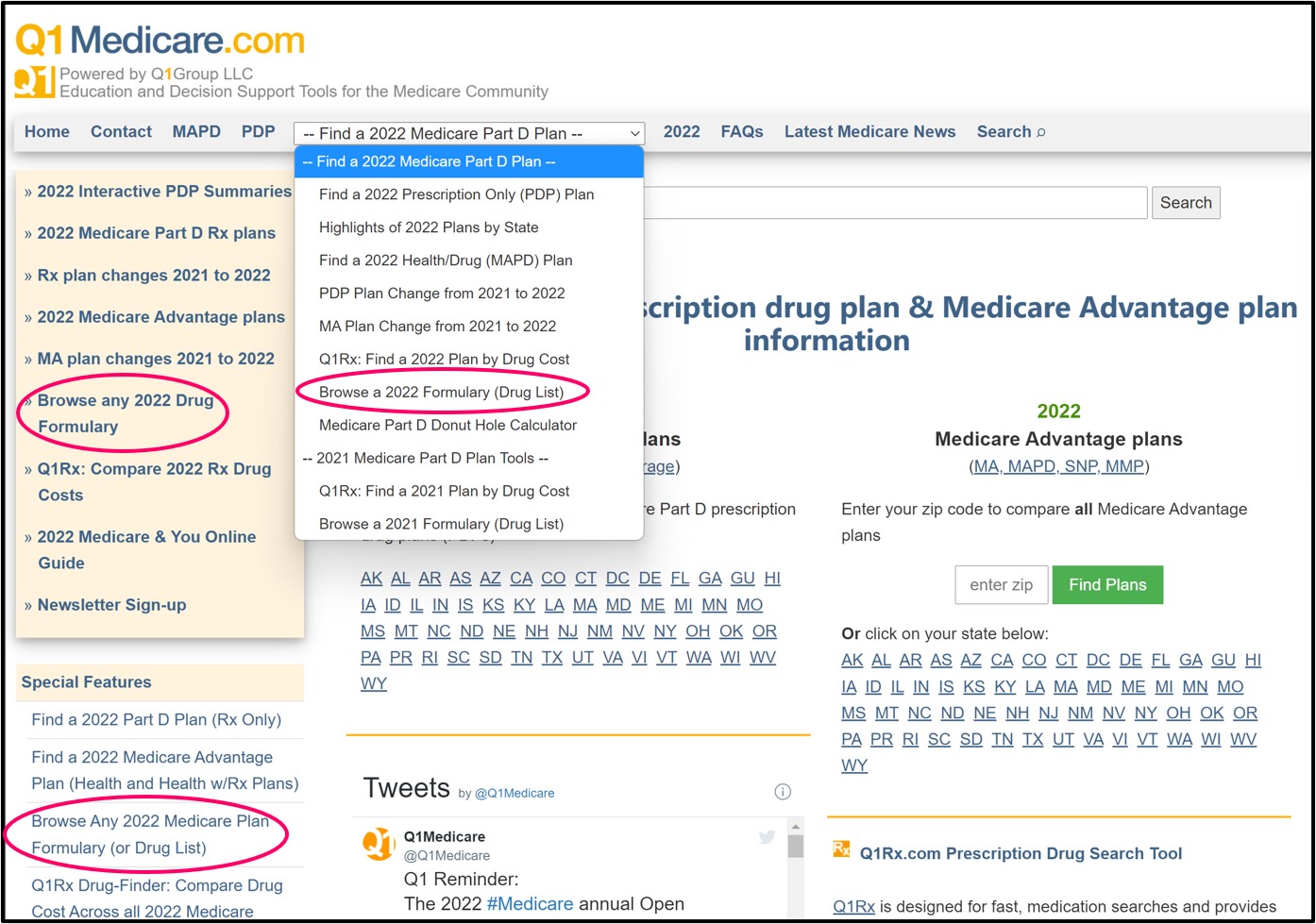
Tip #2: Viewing our Q1Medicare Site Using a small-screen such a Tablet or Mobile/cell phone or Small-Screen Laptop
If you are using a mobile device (tablet or cellphone) or a very small laptop,
the left-hand navigation will be collapsed and you will need to click on the
green box at the top-right of every page labeled “MENU” and this will expand the
left-hand navigation so you can see the “Browse any 20xx Drug Formulary” link.
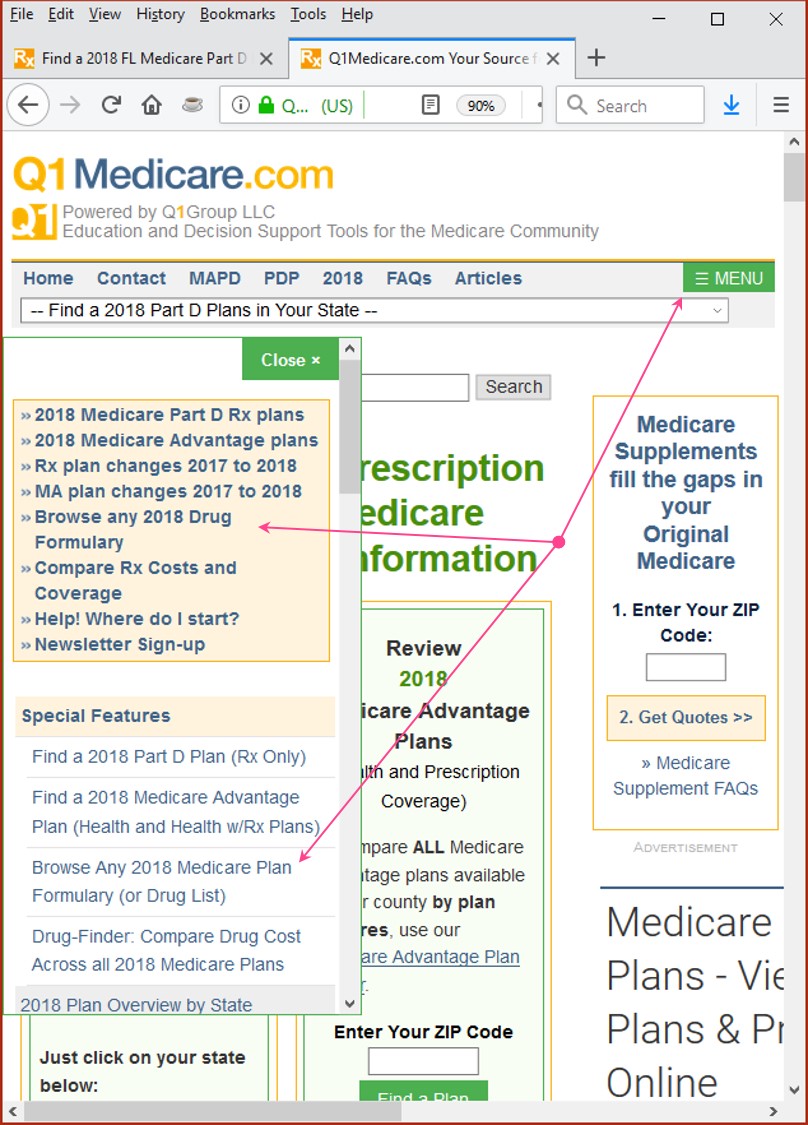
Tip #3: Alternative link to our Formulary Browser using a Tablet or Small-Screen Laptop
In the orange box in the right-hand margin of every page you will find the link “Formulary Browser: View any 20xx Medicare plan formulary”.
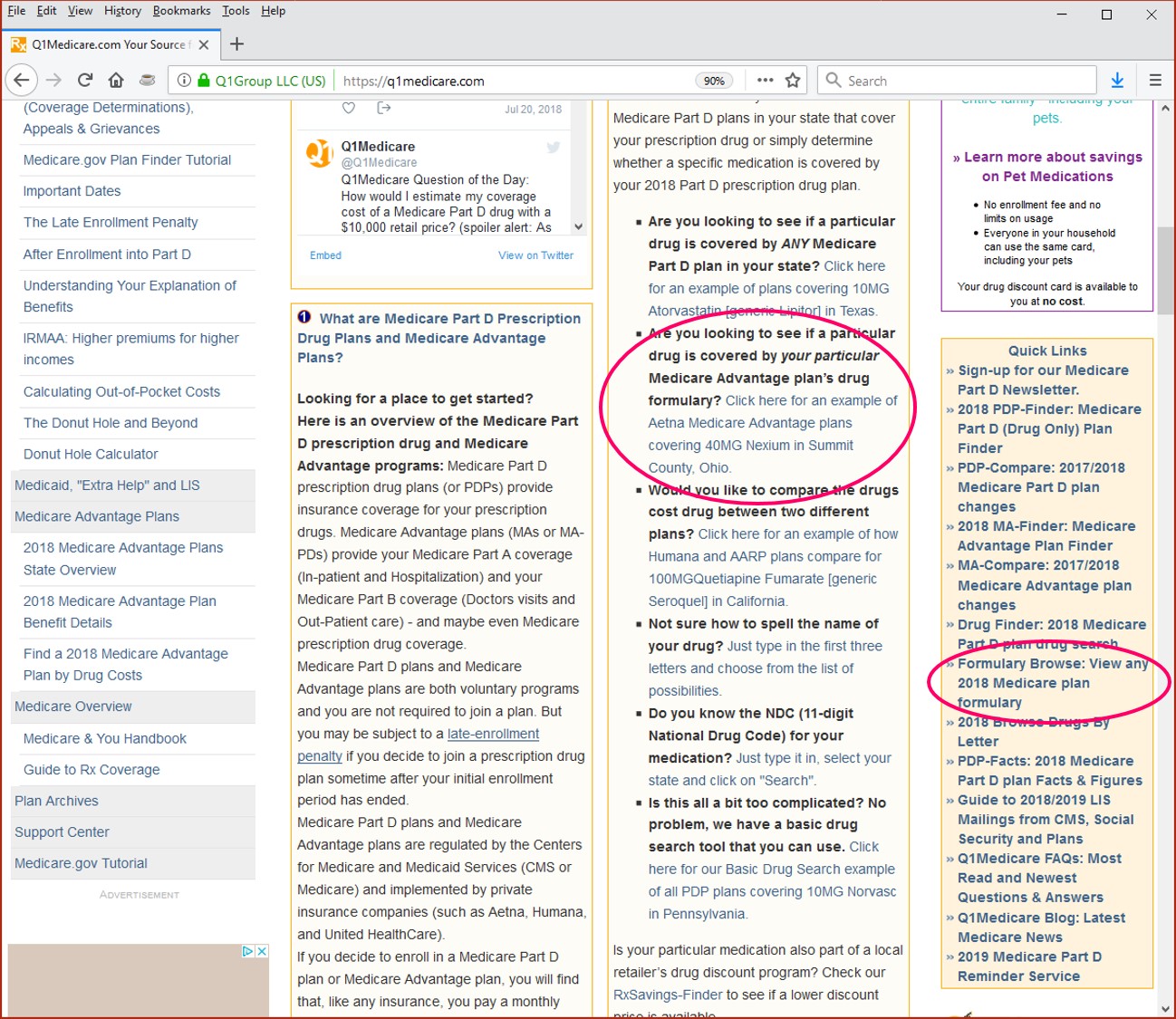
Tip #4: Viewing our Formulary Browser from our Medicare Part D Plan Finder
We also have a link to "Browse Formulary" from our Medicare Part D plan finder (PDP-Finder.com/FL) – this link is found in the right-column along for every Medicare Part D plan and takes you directly to the formulary for that particular drug plan.
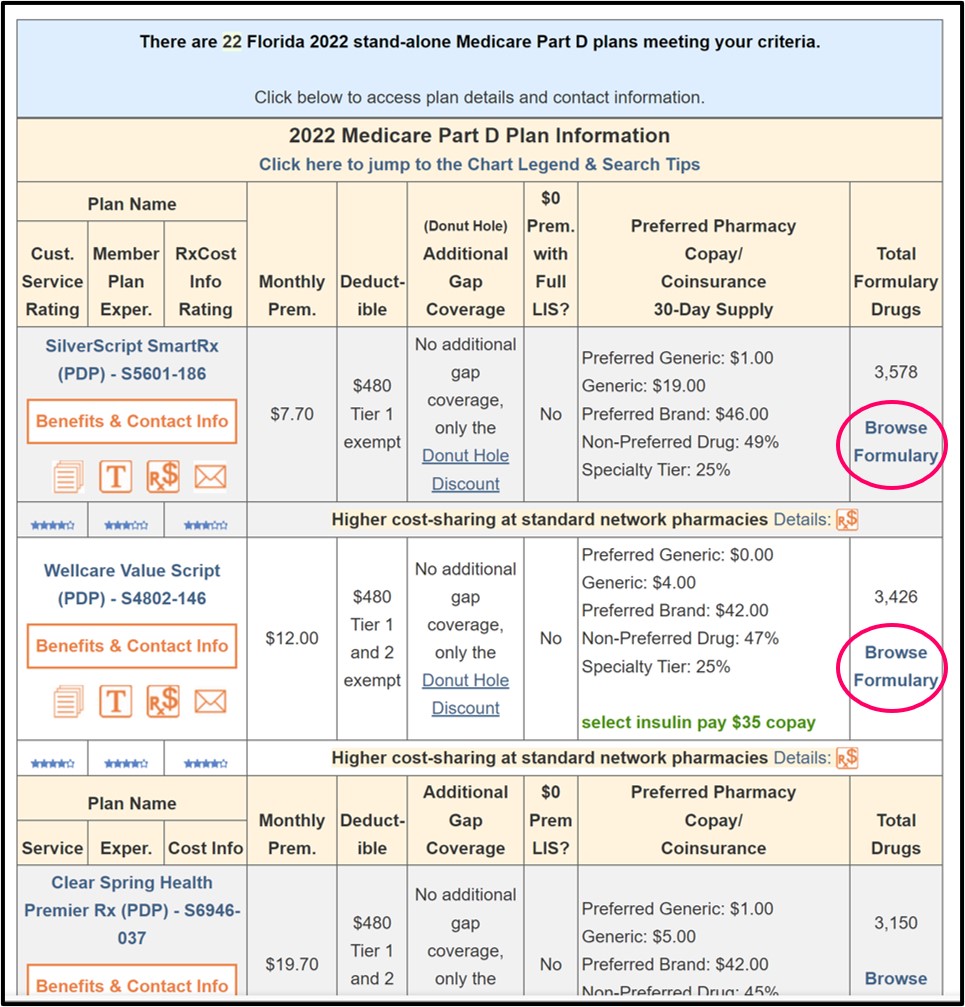
(For further assistance, here is also a Frequently Asked Question about using our Medicare Part D plan finder with screen shots to help you use the plan finder: Q1FAQ.com/435)
You can also find the same "Browse Formulary" link in the right column on our Medicare Advantage plan finder (MA-Finder.com) for any Medicare Advantage plan that includes drug coverage (MAPD).
Tip #5: Viewing our Formulary Browser from the "plan details" of any Medicare Part D or Medicare Advantage plan
If you find a Medicare plan that you like in our Medicare Part D Plan Finder or Medicare Advantage Plan Finder, but miss the "Browse Formulary" link in the right-column, you will also find the same link once you click on the Medicare plan name link and look at the plan details.
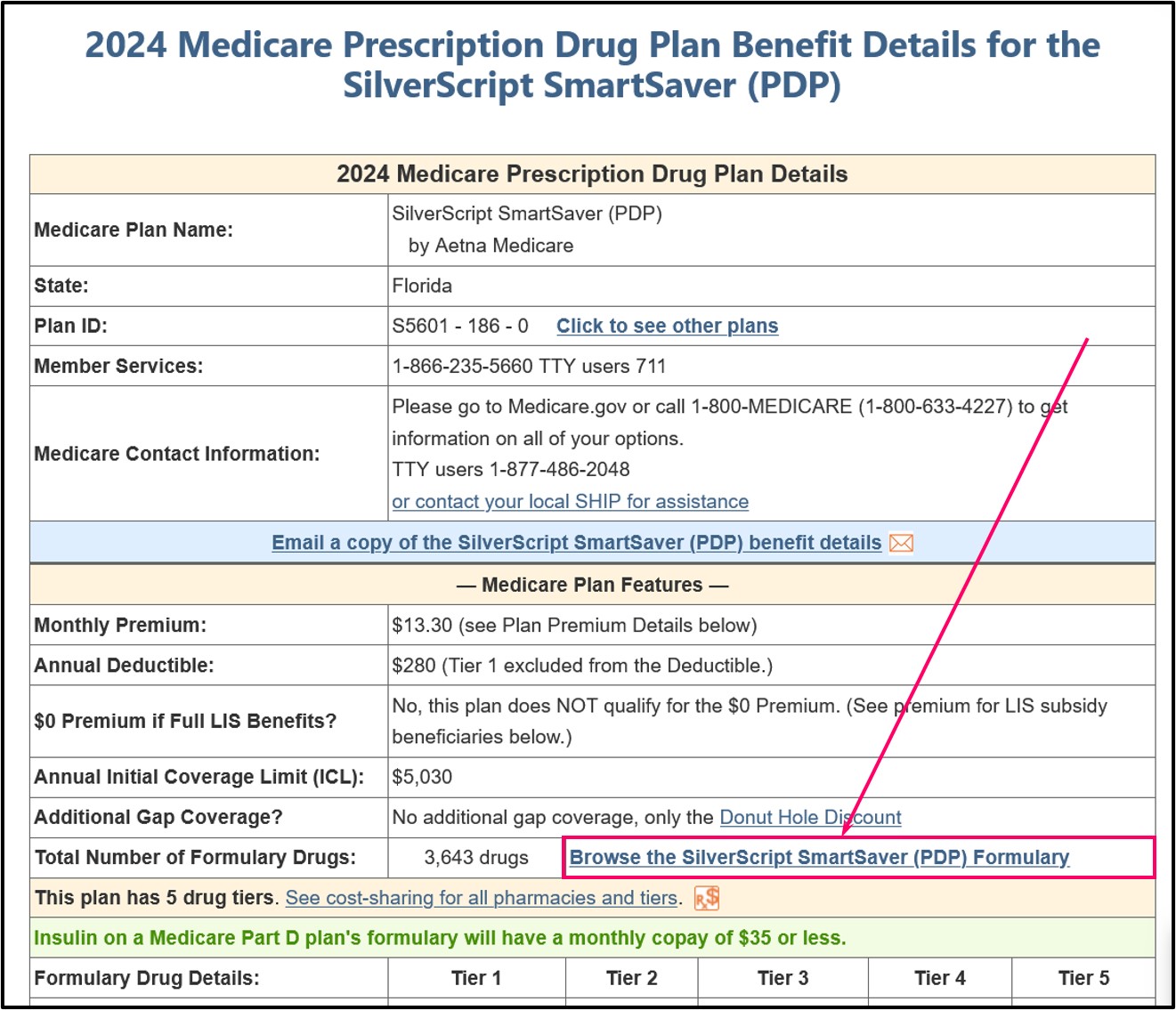
Tip #6: Viewing our Formulary Browser from the "plan details" of our Drug Finder (Q1Rx.com)
We also link to every Medicare drug plan formulary that covers a particular medication as shown on our Drug Finder (Q1Rx.com). Our Drug Finder shows how a particular drug is covered by Medicare plans in your service area and our Drug Finder (like our Formulary Browser) can be also accessed in the left-navigation, right-column, and top-margin drop-down box.
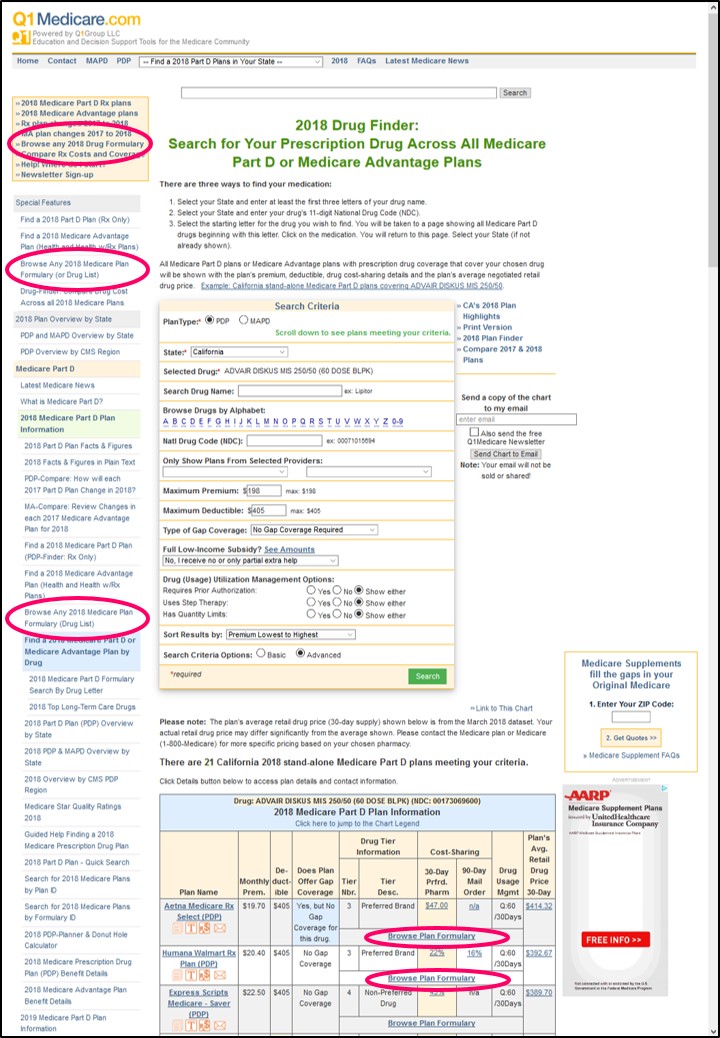
And now . . . How to use the Formulary Browser . . .
When you click on any of the above "Formulary Browser" links, you can choose "PDP" (stand-alone Medicare Part D
plan) or "MAPD" (Medicare Advantage plan that includes drug coverage). The "PDP" is pre-chosen by default.
You can then choose your state from the “State”
drop-down box and choose your “Plan Family” from the drop-down box (such as “AARP
plans” – then click the green “Search” button and you will see the plans available
from this provider in your state and you can choose one of those plans to see
the formulary. The drugs are listed alphabetically.
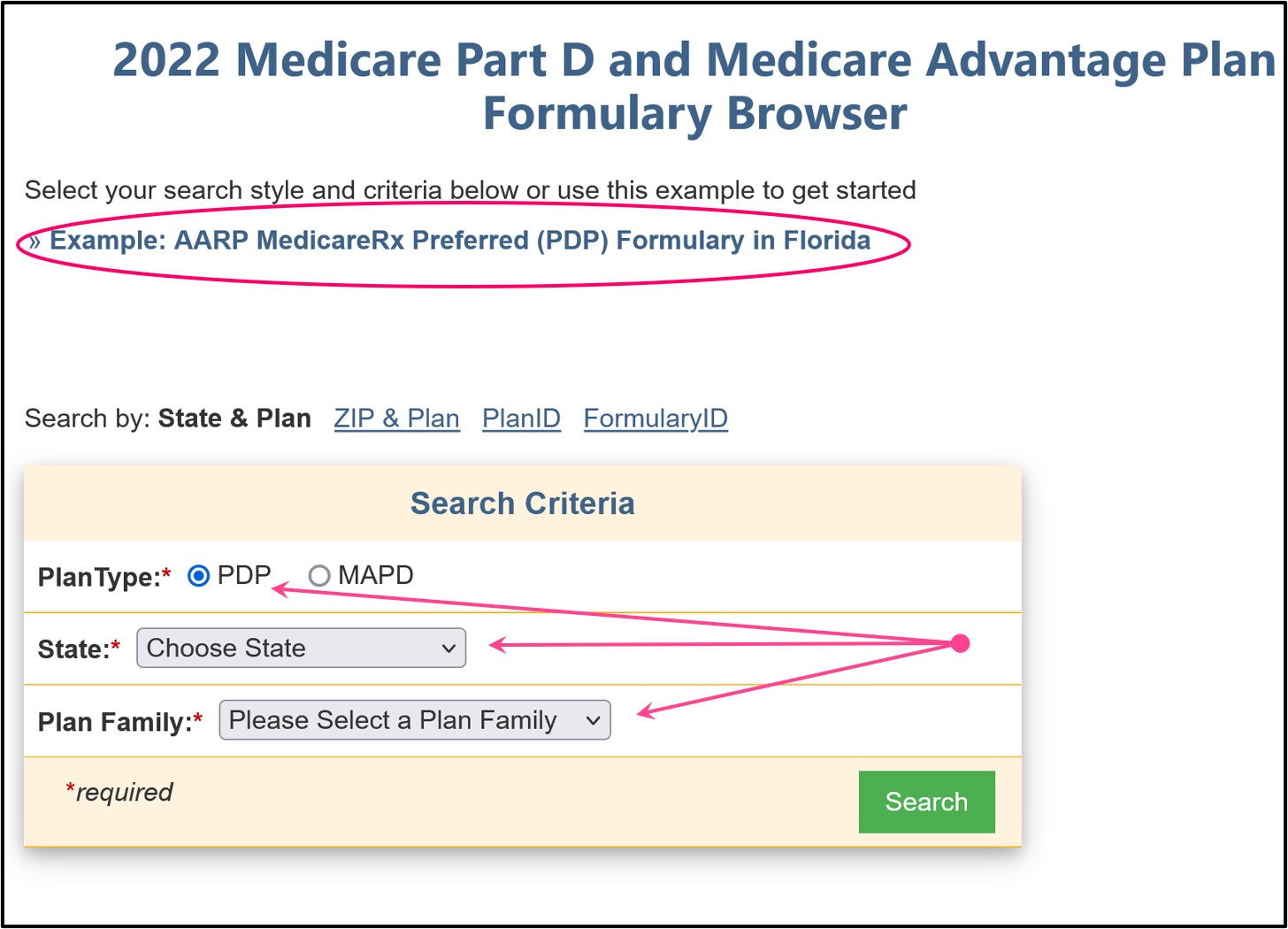
Question: Can you give me an example Medicare Part D plan Formulary to get started?
To help you get started, there is an example link at the top of our Formulary
Browser page that states “Example: AARP MedicareRx Preferred (PDP) Formulary in Florida” - you can click on the link and see how this Medicare plan's formulary is displayed.
At the top of the page is the plan information (and your chosen state or Service Area) and you can change these to update your Formulary Browser search (for example, you want the AARP Medicare Part D plan in Ohio instead).
You can then just click on the letter to see all formulary drugs that begin with that letter. For example, click on "A" and you can see: "ABACAVIR 20 MG/ML SOLUTION" ![]() (The small icon next to the drug name shows you all Medicare Part D plans that cover this drug in your same state (and at what cost)).
(The small icon next to the drug name shows you all Medicare Part D plans that cover this drug in your same state (and at what cost)).
Under the letter "A", you can also see drugs like "ATORVASTATIN 10 MG TABLET [Lipitor]" - in this case, we also show that this is a generic drug for the popular brand-name drug "Lipitor".
Next: Filter your results by showing only certain drug tiers.
You have the ability to "hide" certain drug tiers so you only see a specific set of covered drugs. For example, if you only want to see the Tier 5 drugs covered, "hide" drug tier 1, tier 2, tier 3, and tier 4.
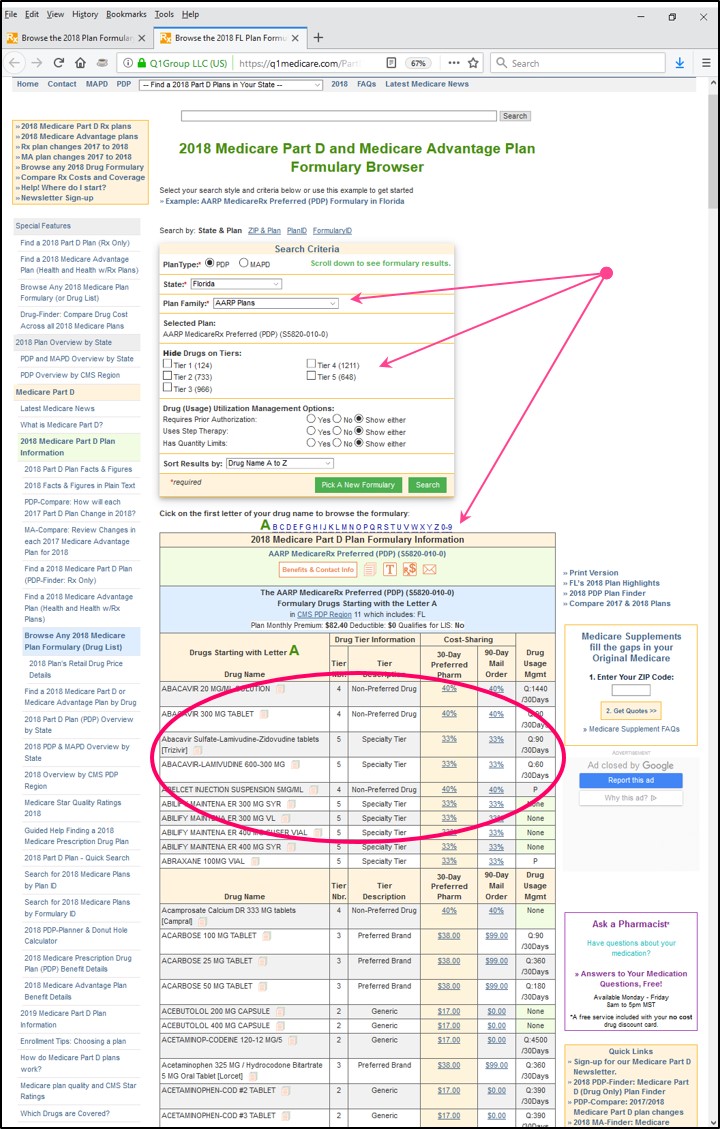
If you click on the cost-sharing information link (such as $40.00) for a particular drug you can see the details of how this particular drug is covered by your chosen Medicare Part D or Medicare Advantage plan. We show estimated retail drug prices (when available) and estimated costs throughout the phases of the drug plan.
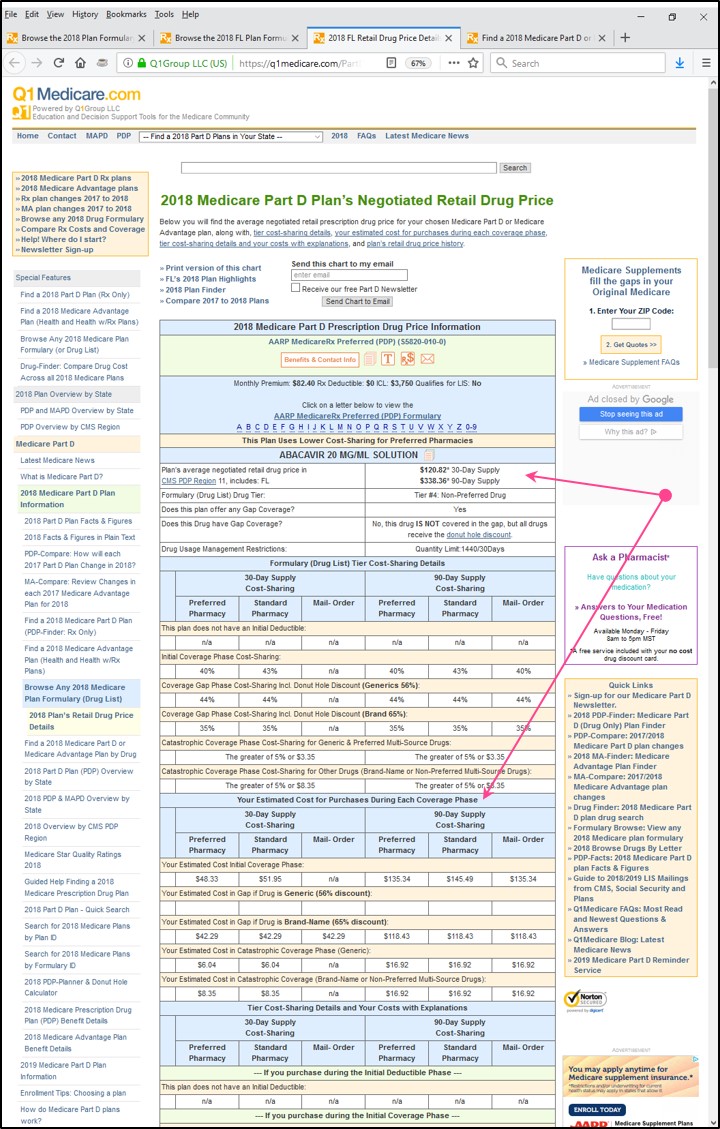
And for more advanced users: Using the Formulary Browser with Contract_ID and Plan_ID or Formulary_ID Searches
Pharmacists, prescribers, and healthcare professionals can also access specific Medicare prescription drug plan formularies by selecting the “Plan_ID” tab and search by Medicare plan Contract/Plan IDs or by selecting the “Formulary_ID” search tab and entering the plan’s unique eight-digit Formulary ID.
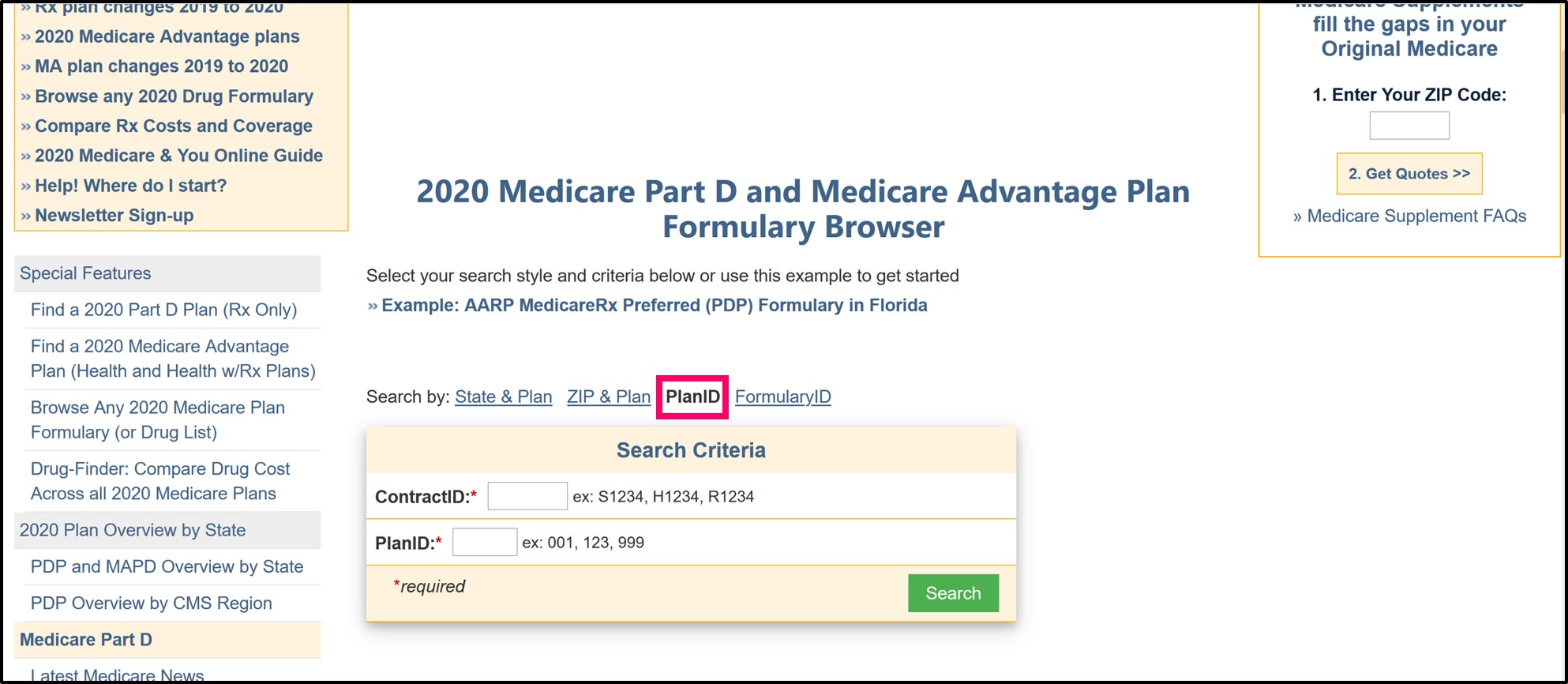
As a convenience, both the Contract/Plan ID and the Formulary ID search results will return the geographical service area for the chosen Medicare plan along with the Medicare plan’s formulary details and the actual Medicare plan features.
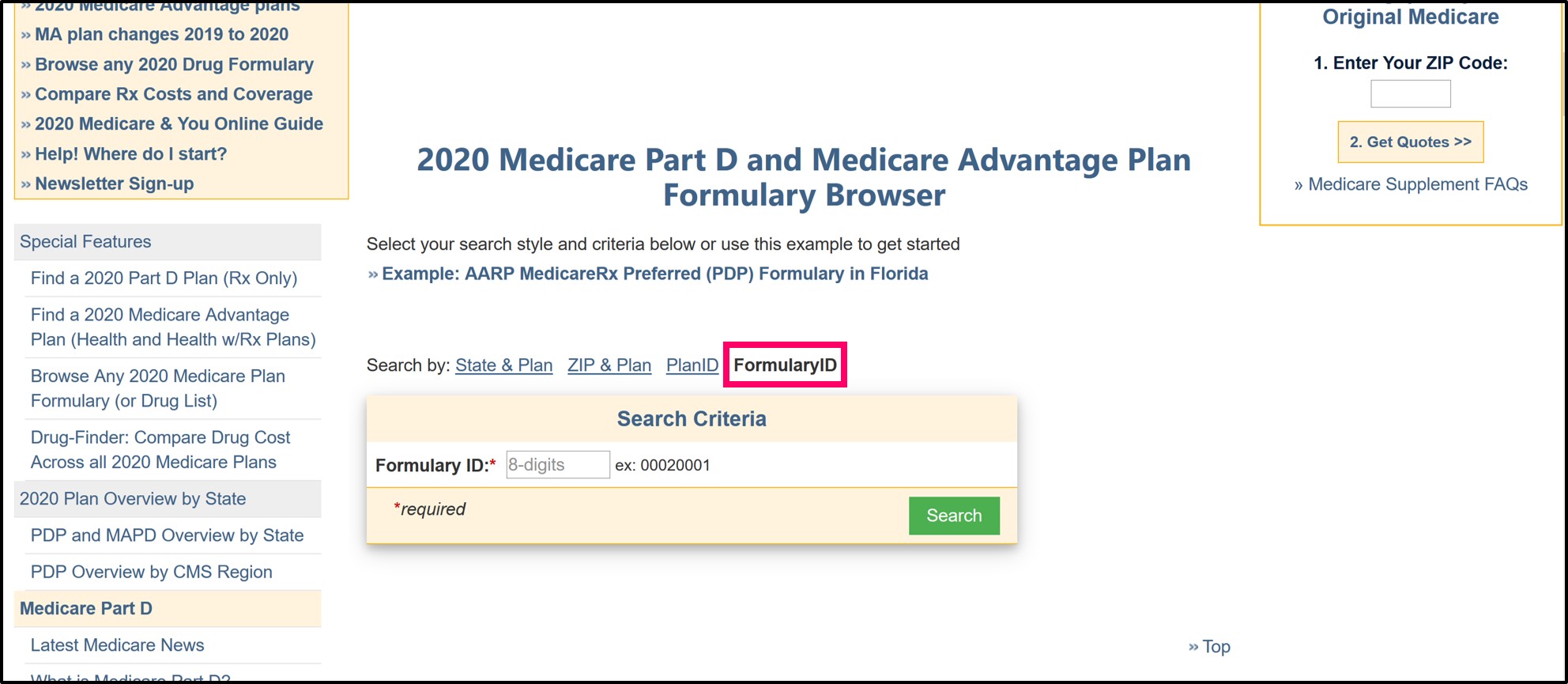
What's missing? A note on Supplemental or Bonus Drugs covered by your Medicare drug plan
Our Formulary Browser does not include "supplemental" or "bonus" medications that are excluded from Medicare Part D coverage, but still covered by some Medicare Part D plans.
Supplemental drugs may include over-the-counter (OTC) medication (such as cold or cough medications), vitamins, nutritional supplements, or prescription drugs for hair loss or erectile dysfunction (ED) (that are excluded from the Medicare Part D program). Supplemental drugs do not count toward your Medicare Part D plan spending and do not receive the Donut Hole discount.
What's New? A note on your plan's periodic formulary changes
Medicare Part D prescription drug plans are allowed to update their plan formulary or drug list throughout the year and we update our online data as plan formularies change - and the data becomes available.
However, it is possible that a Medicare plan will make a formulary change that has not yet been reported to us - and may not even be seen on the Medicare.gov Plan Finder - and this means you should always confirm your formulary questions with your Medicare plan's Member Services department using the toll-free number found on your Medicare plan's Member ID card or by calling a Medicare representative at 1-800-633-4227.
- Sign-up for our Medicare Part D Newsletter.
- PDP-Facts: 2024 Medicare Part D plan Facts & Figures
- 2024 PDP-Finder: Medicare Part D (Drug Only) Plan Finder
- PDP-Compare: 2023/2024 Medicare Part D plan changes
- 2024 MA-Finder: Medicare Advantage Plan Finder
- MA plan changes 2023 to 2024
- Drug Finder: 2024 Medicare Part D drug search
- Formulary Browser: View any 2024 Medicare plan's drug list
- 2024 Browse Drugs By Letter
- Guide to 2023/2024 Mailings from CMS, Social Security and Plans
- Out-of-Pocket Cost Calculator
- Q1Medicare FAQs: Most Read and Newest Questions & Answers
- Q1Medicare News: Latest Articles
- 2025 Medicare Part D Reminder Service
