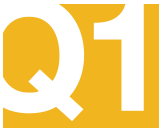Medicare.gov Home or Start Page
The Medicare.gov site provides users with a number of places to begin - all leading you to the same place. If you wish, you can select "Find health & drug plans" from the left-hand navigation to begin your Medicare Part D or Medicare Advantage plan comparison. Alternatively, you can click on one of the other links on the the Medicare.gov Homepage. The Medicare.gov Homepage is often updated so you may find a link under the eighth (right side) top navigation category entitled "Help & Resources" or in the area at the bottom entitled "Take Action". You can also use the first top navigation category "Sign Up / Change Plans" in the upper horizontal navigation to find "Find health & drug plans" in the choices from the drop-down menu box. You can even go to the right of the Medicare.gov Homepage to see the text link "Explore Medicare health plans" with a star graphic. All of these links should move you on to the "Medicare Plan Finder" screen.
Answer: Most computer departments perform routine maintenance and upgrades when there are the fewest people online who would be disturbed by any potential system changes or outages. Usually changes to a website are tested over a series of "staging" computers before the changes are made to the "live" system (the one that we Internet users see). Even with all these precautions, sometimes a surprise is found and it will temporarily disable some features of the website. If you find the Medicare.gov site is not working properly, the Medicare System Engineers are probably hard at work and you should check back in a few minutes or a few hours. You may also experience a browser "time-out" because the Medicare.gov pages are loading too slowly. A "time-out" can occur during unexpected peak levels of usage - that is, there are more people online than was expected and the Medicare servers are having a little trouble meeting the delivery requests from all of the users. If your browser shows a time-out error, wait a few minutes and refresh your browser screen (hit F5 in some browsers) or use the top browser menu "refresh" option.
The Big Picture: A View of the entire Medicare Plan Finder Process
The Medicare Part D Plan Finder Process Overview: Here is a complete view of how to move through the Medicare Plan Finder tool. Some of the process areas are not shown in detail, just to minimize the complexity of the diagram. For instance, you can see that the Medicare system allows you to enter your personal Medicare information - however, we did not detail the process at this point. When we had a choice to add more detail, we stayed with the General Search process - assuming that this was more helpful to the majority of Medicare site users. Did we miss any steps? Please feel free to contact us and give us your feedback or input.
Pets are Family Too!
Use your drug discount card to save on medications for the entire family ‐ including your pets.
- No enrollment fee and no limits on usage
- Everyone in your household can use the same card, including your pets
Your drug discount card is available to you at no cost.
Q1 Quick Links
- Sign-up for our Medicare Part D Newsletter.
- PDP-Facts: 2025 Medicare Part D plan Facts & Figures
- 2025 PDP-Finder: Medicare Part D (Drug Only) Plan Finder
- PDP-Compare: 2024/2025 Medicare Part D plan changes
- 2025 MA-Finder: Medicare Advantage Plan Finder
- MA plan changes 2024 to 2025
- Drug Finder: 2025 Medicare Part D drug search
- Formulary Browser: View any 2025 Medicare plan's drug list
- 2025 Browse Drugs By Letter
- Guide to Consumer Mailings from CMS, Social Security and Plans
- Out-of-Pocket Cost Calculator
- Q1Medicare FAQs: Most Read and Newest Questions & Answers
- Q1Medicare News: Latest Articles
- 2026 Medicare Part D Reminder Service