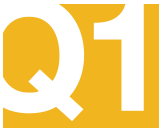Medicare.gov - Decide if you Want to See Drug Costs for Your Plans
Now that we entered the information about our Medicare coverage, the Medicare website allows the user several choices on how to proceed. (1) You are able to get a very quick overview of the Medicare Part D plans, and Medicare Advantage plans that are available in your area without entering any prescription drugs . (2) You can choose to enter your prescription medications to see which Medicare Part D or Medicare Advantage plan offers the most affordable prescription coverage. (2b) If you are returning, you can also enter your Drug List ID and the proper date to retrieve your previously entered drug list.Later, if we are returning, we can recall or resume our session from today by entering our Drug List ID and Password Date that will be save at the end of our search. We will show you where the Drug List ID and Password Date are created. This is after we create our medication list. If you would like to see an example, you can start the whole process again with the ZIP Code used earlier of 32080 (St. Johns County) and use the Drug ID of 1197349504 with a saved date of October 20, 2010.
In earlier times (pre—2008), we would skip this step of the Medicare.gov Plan Finder so that we can get a quick overview of the available Medicare plans in a certain area —
without first entering any prescription drugs. Now we usually just use our own Q1Medicare
PDP-Finder and
MA-Finder tools to give us an overview of the Medicare plan landscape.
If you do not take any medications, you can simply skip the drug list or "Enter Your Drugs" step by clicking on either "I don’t take any drugs" or "I don’t want to add drugs now".
If you choose either options, the Plan Finder will give you a pop—up message to either "Add Drugs" or "Skip Drug Entry" as a second chance to enter your medications.
If you skip "Step 2 of 4 Enter Your Drugs", you will be taken to Step 4 of 4 which is a Medicare plan summary page (skipping Step 3 of 4 where you choose a specific pharmacy) and see
the number of available Medicare Part D and Medicare Advantage plans in your area.
If you have not chosen to enter your medications back in Step 2 of 4 by choosing "I don’t
want to add drugs now", you will just see a list of Medicare plans sorted by annual estimated plan cost or approximated annual medication cost that may (or may not) reflect your actual annual drug costs.
On the other hand, if you have chosen "I don’t take any drugs" you will be shown the minimal costs of the annual monthly premium costs associated with each Medicare plan. No estimated drug or
health costs will be associated with the plan costs shown in the Medicare Plan Summary Step 4 of 4.
Please note: If you decide to skip this Step 2 of 4, you can always return to this page after
viewing all the available Medicare plans and select specific prescription drugs. You can get back to this page by either using the back arrow key in your browser or use the link in the cookie—crumb navigation found in the upper, left—hand side of the page.
easy as 1-2-3
- Locate lowest price drug and pharmacy
- Show card at pharmacy
- Get instant savings!
- Sign-up for our Medicare Part D Newsletter.
- PDP-Facts: 2025 Medicare Part D plan Facts & Figures
- 2025 PDP-Finder: Medicare Part D (Drug Only) Plan Finder
- PDP-Compare: 2024/2025 Medicare Part D plan changes
- 2025 MA-Finder: Medicare Advantage Plan Finder
- MA plan changes 2024 to 2025
- Drug Finder: 2025 Medicare Part D drug search
- Formulary Browser: View any 2025 Medicare plan's drug list
- 2025 Browse Drugs By Letter
- Guide to Consumer Mailings from CMS, Social Security and Plans
- Out-of-Pocket Cost Calculator
- Q1Medicare FAQs: Most Read and Newest Questions & Answers
- Q1Medicare News: Latest Articles
- 2026 Medicare Part D Reminder Service